Turn Any Photo into a Palette for a Digital Coloring Page
- Achromatic Realm

- Aug 14, 2025
- 3 min read

Transform Your Favorite Pictures Into Artwork
If you're looking to create a color palette from an image, experience a new digital art technique, or find a relaxing creative hobby, this post is here to guide you on that journey.
How Turning a Photo Into a Palette Make Coloring Better
In an era where coloring pages have extended past the traditional ways of coloring books and markers, there's more tools than ever to relax and create something beautiful.
We often go about life with different things that inspire us. It could be a plant, a dream house, a vacation, a piece of apparel, a car, a pet or a person. This inspiration could be a photo saved on your camera roll, on a mood board, in a frame, or on a Pinterest board. While you may value these images for sentimental reasons, the colors within it are an important part of its essence.
The photos we love are often cohesive. Take a landscape that blends together, or pet that just looks perfect sitting on the sofa. You never had to worry about matching the color of the sand to the ocean and the sky. They have just always existed beautifully.
This concept of the colors within a photo naturally matching is exactly why a color palette from image generator is a perfect choice when completing a digital coloring page. You can use a bold assortment of colors you already love, without having to worry if they match.
Free Resources for Creating a Proportional Color Palette from Any Image
If you have a photo you would like to experiment with, Achromatic Realm offers a free color palette from image generator. With this tool, you'll see the proportions of each color within the image. This is great way to focus on the most prevalent colors in the picture, and you can easily eliminate colors from the chart that aren't of interest to you.

You can learn more about all the color charts and insights you can get from flowers at achromaticrealm.com/post/insightful-color-palettes-from-floral-images
The Premium Digital Coloring Page Experience
If you're looking to spend more time relaxing as you fill in the lines of a digital coloring page, use a tool built to help you color the illustration from any image that inspires you. Simply upload the picture in a section under the existing color buttons, and you'll have the custom options ready to apply to the coloring page.

Within seconds I've got a cohesive custom palette ready to be applied to the online Invisible Skylight coloring page. It perfectly fits the theme I want without the hassle of manually adding every custom color. All I have left to do is have fun selecting each color and placing it on the illustration.

If I want to stick to the basics, I still have 33 color buttons already ready to use, and the ability to add any custom color I choose with a color picker tool.
Gone are the days of needing to carry around a bag of supplies just to do a relaxing art activity. Now you can color anywhere, with a palette that's always perfect for you.
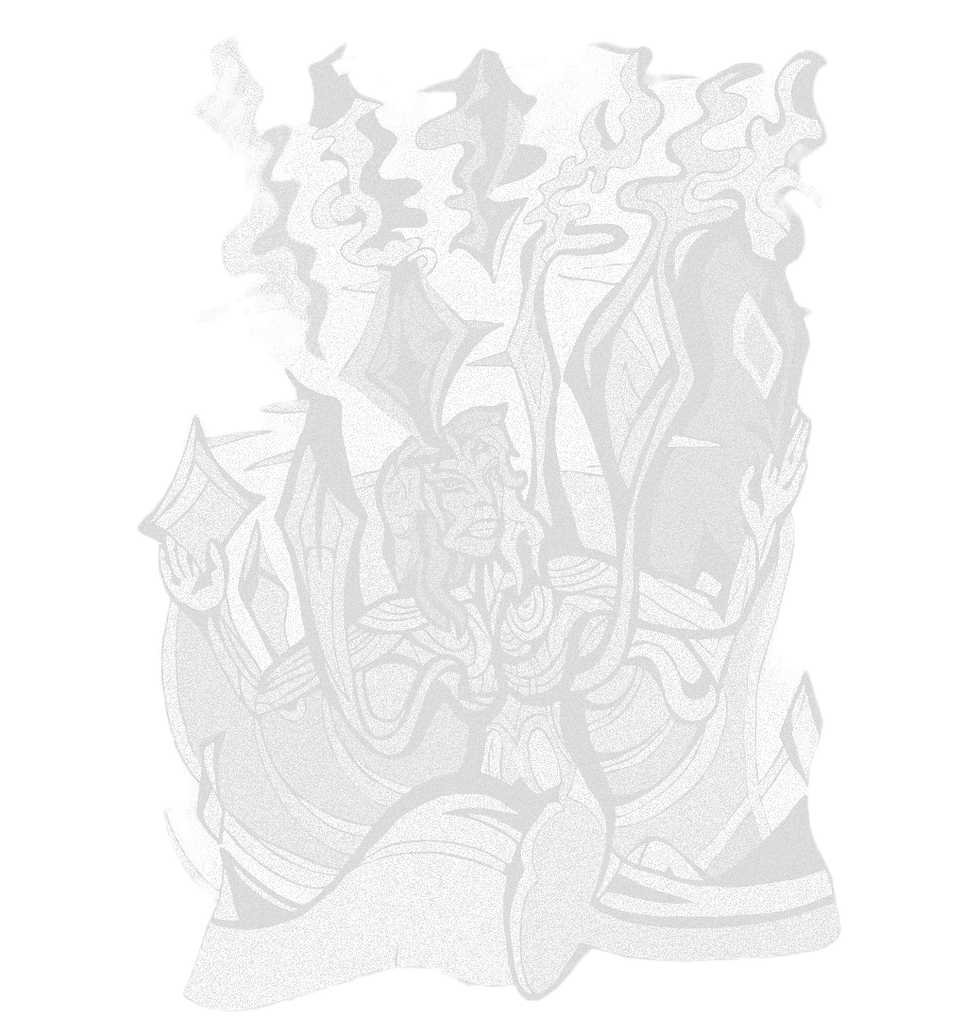
Subscribe to color the Invisible Skylight online.
Want to read more?
Subscribe to achromaticrealm.com to keep reading this exclusive post.



